By linking the system to your school's MIS, you can run your own reports to examine points information in relation to gender, SEN groups, EAL, able / gifted / talented, free school meals etc. You can even export the results of reports to CSV / Excel for further analysis.
With a large variety of ways to award points, the Pupil Reward Points system is probably one of the easiest reward systems to use. Choose from a range of single sign-on options, such as Office 365 or Google, for quick access. Award points to an individual, class or an entire year group in just a few clicks. If using SIMS, staff can award points via their register with no requirement to sign in. Alternatively, staff can use points top-up vouchers as shown below. For older children, the system can be setup to allow pupils to record their own achievements, subject to staff verification.

Recognising a student's achievements no longer requires the student to have remembered their log book or be physically present. There is no longer any requirement to manually count points because the system does this automatically.
Points can be awarded at any time, from any location, not just during lesson time.
We reduce teachers' workload by encouraging feedback and acting quickly to make changes and improvements. The vast majority of questions and issues raised by staff are resolved within 24 hours.
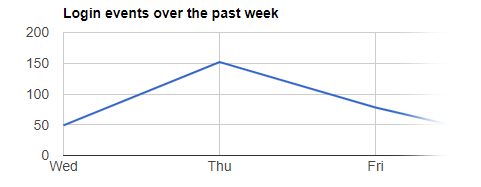
As shown in the example above, usage statistics allow senior leaders to see how often staff and pupils are signing in. Reports for senior leaders and administrators include staff leaderboards that show the number of points that each member of staff has awarded over any given period of time. Secondary schools can also see points awarded in each subject area.
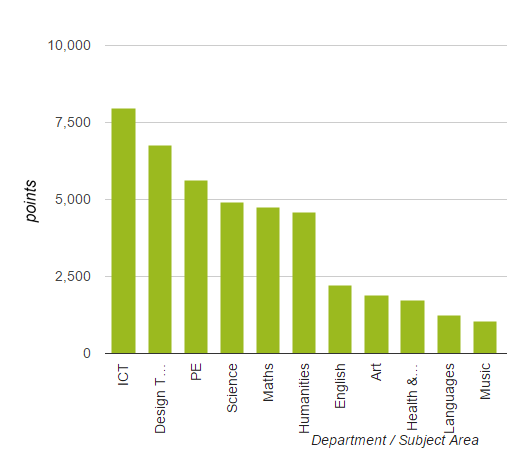
Your school can place restrictions on the number of points awarded by staff over time. For example, a weekly points budget can be set for each member of staff. Another way of ensuring consistency between staff is assigning a fixed number of points to each reason. For example, "excellent effort" can be assigned 5 points. Therefore teacher A will then not be able to award more points than teacher B for the same reason. Our research has shown that when a rewards system is used consistently across the school, it is much more effective. Conversely, a rewards system that is not used consistently across the school attracts negative feedback from pupils as they view it as being "unfair".
Create an online rewards shop for pupils so they can exchange their points for rewards (optional).
Mark claimed rewards as received, refund points where required, run reports on rewards claimed.
Add as many rewards as required, add photos, set points value, stock level, display rewards based on age / class, turn on / off claiming rewards online, much more.
Schools can source their own rewards, add rewards that have been gifted from their local community, or add special privileges. A budget monitoring feature can track spending on rewards.
Receive email notifications instantly, or as a weekly summary, when a pupil claims a reward from the school's online shop.
Choose whether to carry over points to the following academic year or reset them to zero.
We can provide shop keeper accounts so that staff, or responsible pupils, can exchange pupils' points for rewards. Many schools have shops that pupils can access at break-time.